I had much to think about when planning my third lesson. I felt that I had a good idea where the students were and wanted to ensure that I was using SOLO to support them in making further progress. To make things a little more interesting I had arranged for my Line Manager to observe the lesson as part of the SLT lesson observation programme. So no pressure then!
After my first post I, received some terrific advice and feedback from several people, including (again) Andy Knill and Mark Anderson who both gave me some useful pointers. (I’m going to use Andy’s tips for peer assessment in upcoming lessons) I had also read DataFiend’s blog posts about SOLO stations which were very helpful.
The lesson
I wanted to focus purely on spreadsheet formulae in this lesson, after a more general approach in the last two lessons. I started by showing the students a slide giving them SOLO stages relating to their level of understanding of spreadsheet formulae. I used a simple two-question Socrative quiz to get the students to self-assess; the first question asked them to choose their SOLO level, the second asked them to give a reason (where possible)
I went through the LO, which were differentiated (as per school policy) into MUST SHOULD COULD. I also displayed SOLO symbols next to the objectives, to emphasise the progress I expected them to make.

I then told the students to choose an activity based on their Socrative assessment.
I had prepared 5 different activities – one for each SOLO stage – to use as my SOLO stations. I know that mine were very straightforward compared to ones I have read about others using, but I put together what I felt was appropriate for my students.

There was, as you’d expect, considerable variation between each activity;
The prestructural sheet gave a simple explanation of a formula and contained some very basic written exercises.
The extended abstract sheet provided a context and some data and required the student to choose and apply appropriate formulae to solve the problem.
The stages in between gave some information, some
questions requiring written responses and then pointed the students towards resources on the VLE which they could use to test themselves.
I encouraged the students to take their time and to work at their own pace, going back a stage if they felt that the work was too hard.
The students worked very well in this phase of the lesson – there was a good working atmosphere in the room and the students were all engaged and on task. Any interventions were mainly to support students who had assessed themselves as pre or uni structural, or occasionally to get one or two to go back a stage when they were struggling
I noticed that my role was almost entirely supporting rather than explicitly “teaching” the students. I also observed that they seemed to be working far harder than I was which is always a good thing!
After a while I stopped the students and used a multi-choice hinge question to see how they were doing. The students used mini whiteboards to show me their answers. To my delight, all but two students showed the correct answer. I was then able to target the two who had answered wrongly to try and support them further, while the remaining students were able to continue with their independent work.
As we moved towards the last part of the lesson, I wanted students to be able to write about what they had learned, something with which some had struggled, judging by their comments in their SOLO workbooks. I had decided to use SOLO hexagons for this task.
Shout out time: If you are going to try hexagonal learning, then try reading LearningSpy’s blog post on the subject – he explains it superbly. Also a nod to my colleague Joe Coughlan who has been using hexagonal learning in his science lessons for ages and was very helpful. There are of course tons of good examples of hexagonal learning on Pam Hook‘s SOLO wiki, and the site now contains an excellent app that allows you to make and print your own hexagons with ease.
Being an ICT teacher I wasn’t keen on the idea of cutting out 25 sets of hexagons and decided to come up with a solution of my own. I could have used David ‘Triptico’ Riley’s Think Link web tool but I wanted each student to have easy access to pre-defined set of symbols. To this end I built a simple flash object, that would allow the students to drag and drop their hexagons

I built in a text box ( so they could add their name) and a print button, so that students could print their hexagons when they were finished and uploaded it to the VLE.
The students then spent five minutes arranging the hexagons, either as individual tiles, sequences or clusters.

I then asked the students to write a sentence about their understanding of formulae using the connections they had made on their hexagon printouts. In simple terms it worked like this:
- Students who had identified just one word they understood, were to use that word in the sentence (a uni structural response)
- Students who had identified several different words but couldn’t link them together, were asked to write a sentence for each word (a multi structural response)
- Students who had connected a sequence of words, were asked to write those words in a sentence (in some cases they re-evaluated their sequence and changed order) – a relational response
- Finally those who had made ‘clusters’ were asked to use the words at the points where the hexagons intersected (an extended abstract response)
It is far easier to understand this by looking at examples – and you will find these presented beautifully, in the LearningSpy blog post to which I referred earlier.


I got some good written responses (and maybe or two that weren’t great!)
I concluded the lesson by getting the students to use their writing to complete a written self evaluation of their progress today in their SOLO booklets, showing them the slide showing the SOLO stages as a guide.
What Went Well
- The use of SOLO stations created an atmosphere were students worked independently and allowed me to play a more supportive role.
- I loved the hexagonal learning task and will definitely use this technique again. I feel this is something that could be used with students even if you have not followed a SOLO approach.
Even Better If
- I realise that hexagon task would have been more powerful if I had made the students create them.
- I would also like to see how this task would work as a collaborative activity with students discussing were the hexagons should go.
- I think that I could also improve the SOLO station activities slightly.
Targets
I STILL want to look at the use of hot maps and will continue to research this area. I also want to improve my use of written feedback, as per Andy Knill’s suggestion.
And what did my SLT Line Manager think? I am delighted to say that she graded the lesson as Outstanding. I am awaiting her full feedback, but in the discussion we did have, she mentioned the points I had included in my “What Went Well” section.
Reflecting on my original question before lesson 1, where I wondered whether SOLO could be used in ICT, I think it can. I still feel the need to tweak what I have done and am but a young Padawan compared to some of the illustrious SOLO Jedi’s I have mentioned in this post, but I am now thinking of other ways to use it. Again I would love to know if there is anyone else out there using SOLO in ICT – if so it would be great to share experiences. In the meantime I will continue, and hopefully find more ways of making gratuitous use of a Han Solo image…

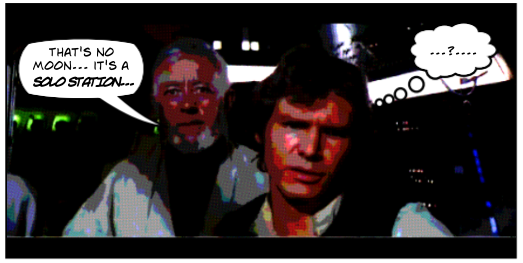
Thoroughly enjoyed the article and is an approach (SOLO) I have been thinking about for a little while. I love the hexagonal thinking plenary, how were they asked to cluster, sequence or tile the hexagons? e.g. individual tile = unsure
Thanks for the feedback. I asked them to use the words (each one relevant to spreadsheet formula) as they saw fit – i.e. cluster the ones that they felt made sense together, leave ones where they didn’t see a connection). I recommend that you take a look at LearningSpy’s blogpost as he explains it very well. I think this kind of task would work well in its own as well as in a SOLO lesson and I would definitely use it again.
This is again inspiring work Jon. I’m going to have to get myself back in gear again. Thanks for such a detailed and helpful post. Well done on the big O too!
Thanks Mark, kind words. I look forward to seeing what you will do!
Fantastic work. I admit to cutting out hexagons but had laminated mine so I have a class set which we use with marker pens to allow reuse, changing ideas in the geography classroom. Last week year 7 investigated possible industrial sites along the river Thames and identified factors using their hexagons on the map around the site chosen. I then took a photo using my iPad which was then projected on the board to allow the class to discuss each others ideas.
Brilliant solution Andy! I would try that if I wasn’t so terribly disorganised at collecting things like that in. Thanks for all your feedback and for your superb SOLO posts which I shall continue to follow…
I’m enjoying following your solo journey, given i’m looking at following you down this path.
Looking forward to lesson 4.
Phillip
Thanks Phillip
Would love to hear how you get on – we need more ICT solo-ists!
This is really good and i’m thrilled that there are other ICT/Computing teachers using SOLO. I came across SOLO on twitter and i’m currently trying it with my S1’s who are investigating Internet technologies. I just love the visual aspect of the taxonomy and how students can see progress from day to day. I like the way you did the hexagon task – i’ve seen this done in other subjects but never in ICT. I am going to use the SOLO taxonomy to assess the students work on Internet technologies then move on to spreadsheets. I will keep up with your SOLO journey and see how you are getting on.
Next year I am going to use it with my classes when the are programming games and apps. It should work really well with these abstract tasks
Thanks for the feedback David, and I’m pleased to see that there are more ICT getting involved with SOLO. I hope you share your progress as I am keen to see how others navigate their way through SOLO waters!